

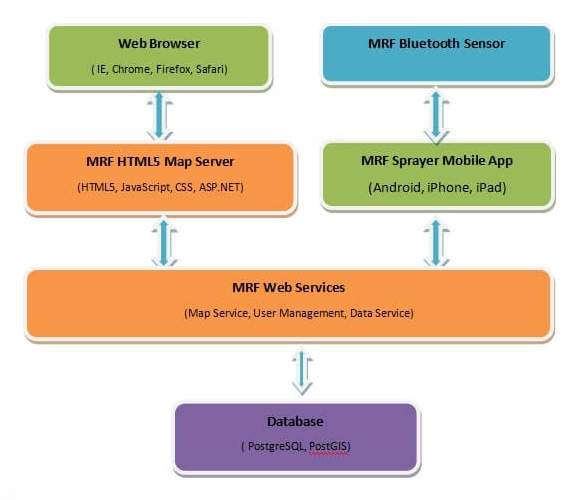
MRF designed a sprayer Bluetooth sensor which can be attached to field personnel sprayer guns. A sprayer mobile app is developed for smartphones and tablets to communicate with the Bluetooth sensor. By tracking the Bluetooth sensor on a sprayer gun, the sprayer mobile app uploads the GPS location and user actions to MRF web server. Users can view work completed on desktop computers, smartphones and tablets.
Subordinate users can login to the mobile app using the user name/passwords created by the website.


After login, you will view a list of task assigned to you. Clicking on a task will bring you the task detail information page.
Please click on "Check" button, it'll start checking for Bluetooth sensors near you, and the text will be changed to "Checking.."
Please press the sprayer trigger in order to let the Bluetooth sensor be identified by the mobile app.



You can also view and upload some notes about the spraying task such as chemical type, weather condition etc. You can click on the "Note" button in the setting page to view a list of notes. By clicking on each note from the list, you can view the note detail. Clicking on the "+" sign on the upper right corner, you can create a note. Click on the "Upload" button to upload the added notes to the GIS web site.